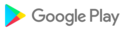LiveGPS Travel Tracker app will record a detailed GPS track of your travel and save a lot of photos linked to real places on the map.
The app will send the track, waypoints and photos to the LiveGPSTracks.com platform so that your friends, family or social media followers can travel with you.
The application is not intended for real-time monitoring, control of employees or technology. And cannot be used as a spyware or secret tracking solution! You are not allowed to use the app for illegal activities. If the tracker is running, it will always show an icon in the status bar.
To send data, you need an Internet connection (GPRS, WI-FI or any other way to connect your Android device to the Internet). But the recording of the track itself does not depend on the connection and can be done in offline mode.
Key features:
- Recording a full-fledged track and unloading in different formats (no registration on the service is required);
- Automatic sending of the track to the server according to the specified parameters (time, distance, track file size) via GPRS (requires registration on the service https://livegpstracks.com);
- Sending a track to the server manually, for example via public WiFi (requires registration on the service https://livegpstracks.com);
- Creation of waypoints with reference to the track;
- Photo linked to the current track;
- Ability to name and create detailed descriptions for waypoints directly from the app
- Display of odometers (information about time and distance) and speed;
- Ability to share a link to the track in social. networks, by email, messengers, etc.
Permissions used:
Permission to work GPS in the background (Android 10) is the main function of the application - collecting location data to record a detailed movement track during your trip.
More about the permissions used in the privacy policy: https://livegpstracks.com/docs/en/privacy-policy.html
The ability to add/remove to friends has been added
The wizard for setting up background work at first startup has been added
Bugs have been fixed
Synchronization of the country selected in the app with the country of the entered account has been added
The ability to receive alerts from the platform side has been added
Incorrect operation of the app when sending data on long travels (more than 15 days) and poor cellular connection has been fixed
The bug in search for send log in file manager has been fixed
The bug with clearing previous value in point name field during creation has been fixed
Bugs have been fixed
Added the ability to upload a track file with waypoints
Bugs has been fixed:
- with the offset of the photo point from the real position when creating a description in active motion mode
- in displaying the wrong number of photo points when grouping on the map
- with displaying current time and distance on the main screen for Android 11+
- with upside down photos when sending to Telegram
Changes have been made to the autostart module of the application for launching on head devices
The ability to post photos (automatically or manually) to social networks and messengers has been added
The time format for uploading in gpx has been adjusted in accordance with the standard
Distance discrepancy between track and gpx file has been fixed
Bugs have been fixed
Fixed bug with sending photos with jpeg file extension
Icons for creating travels in the side menu have been changed
Color indication and text information of the travel status have been added
The ability to take a photo with the volume button has been added
The ability to change the color and thickness of the track on the map has been added
The movement icon now displays the direction of movement
More changes are in application....
Bug with incorrect size of photos created through the Camera app has been fixed
Bug with uploading photos from gallery on Android 11/ 12 has been fixed
Bugs have been fixed
The ability to exit the application by double-clicking has been added
The back button on additional screens now returns to the main screen instead of exiting the application
Interface elements has been improved
The ability to view the journey on the website has been added
Bug with unloading travel track to file has been fixed
Bug with loading photo from gallery has been fixed
Bugs with rotating photos have been fixed
Bugs have been fixed
Login / registration module has been improved
The ability to recover password has been added
The ability to change the orientation of the photo has been added
Work on Android 11 has been optimized
Bugs have been fixed The
Setting "Work in the background" - settings options are distributed according to Android OS versions.
Added privacy policy.
Fixed a bug with slow screens.
Fixed a bug with the coordinate collection service freezing after stopping the application.
Fixed bugs
The name of the application has been changed. New name "LiveGPS Travel Tracker"
Changed application interface
Fixed bug with unloading travel track to a file with a large amount of uploaded data
Fixed bug with duplicate trips when there is no Internet connection
Fixed bugs
Added the ability to download your travels with all the data from the site
Added local travel search
The set of maps for viewing the travel track has been expanded
. The sign of the end of the trip has
been added. Improvements have been made in working with maps.
Bug fixes.
Added display of points on the map.
Added the ability to create photo points with a built-in camera.
Bug fixes.
Added the ability to view and edit track points, upload photos from the gallery
Added the ability to change map layers (OSM, Bing, MapsForge)
Added the ability to download offline maps MapsForge
Added the ability to replace the password with a PIN code with customizable levels of capabilities
Added instructions for setting up Android version 7 and higher for the application to work correctly in the background
Fixed the adaptive track algorithm for data collection
Fixed bugs
Added the ability to synchronize travels with the site
Added the ability to edit all travel settings in the application
Added the ability to create photo points without starting tracking
Added display of travel statistics
Added display of the travel track on the map Added travel
division by days
Changed the format for sending data to the server
Changed the format of data storage travel
For a complete list, see the changes in the version in the application
Added setting for increased reliability of background processes The ability to check for updates Added ability to view the list of version changes Improved the mechanism for starting the application after a reboot.